
App D-air®
The D-air® App was developed specifically to manage all third-generation D-air® Road systems produced as of 2019. (SMART JACKET COLLECTION, CARVE MASTER 2 D-AIR JACKET, STELVIO D-AIR D-DRY XT, RACING 3 D-AIR JACKET, AVRO D-AIR 2PCS SUIT, TUONO D-AIR JACKET). It is necessary to install the application on your computer in order to activate the garment for the first time and access all its features.
Minimum system requirements:
- Operating System: Windows 7, Windows 8, Windows 10 or later
- CPU: 1GHz
- System Memory (RAM): 4GB
- Hard Drive: 200MB of available space
- Monitor Resolution: 1280×1024, 1920×1080 or higher
Minimum system requirements:
- Operating System: macOS 10.11 or later
- CPU: 1GHz
- System Memory (RAM): 4GB
- Hard Drive: 200MB of available space
- Monitor Resolution: 1920×1080, 2880×1800
WHAT CAN YOU DO ON THE D-AIR® APP?
CONNECT YOUR D-AIR® ROAD SYSTEM TO THE COMPUTER
As soon as it is purchased, every third-generation D-air® Road garment is ready to be worn, but the System Registration and Unlocking procedure must be carried out via the D-air® App before using the garment on the road.
Connect your D-air® Road to the computer via the USB port and open the D-air® App.
The software will automatically recognize the System.
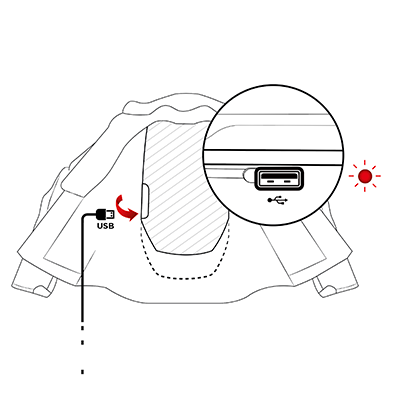
REGISTER AND UNLOCK YOUR D-AIR® SYSTEM
Click on “Register and Unlock the System” to begin the registration and unlocking procedure for the System.
Enter the requested data, being sure to fill out every field on the registration form. Confirm your data then submit the form.
If the data was entered correctly, you will receive confirmation that the System is unlocked.
WARNING: The D-air® Road System battery must be fully charged before it is used for the first time. If the battery is not 100% charged, the System will send an error signal and will not work until the battery is fully charged.

SHIPPING MODE
The D-air® Road System was developed to automatically detect situations that potentially put the rider at risk, switching on to protect him or her. Therefore, the system algorithm is designed to react most effectively when the garment is being worn and has been switched on correctly.
If you plan to ship or transport the garment, use the Shipping Mode to prevent the airbag from accidentally deploying.
Connect your D-air® Road garment to the computer via the USB port and open the D-air® App. Select “Shipping Mode” and click on the “Shipping Mode” button to start the procedure. Wait for it to load and to receive confirmation that it has been switched to Shipping Mode.
Once the App informs you that it has been put into Shipping Mode, your D-air® garment can be safely transported.

SYSTEM UPDATE
The D-air® Road System software is constantly being updated to offer new and increasingly advanced features. Make sure your D-air® Road garment is always updated and running the latest version.
To update your D-air® Road, connect the System to the computer with the USB cable and open the D-air® App.
Select “Update System”. If the application informs you that a new update is available, click on “Download and Install” and keep your D-air® Road garment connected until installation is complete.

